Locked Package Entities
When you package a bundle of setup entities, you make them available for distribution via the BizzStream marketplace. The setup entities in the packaged are locked in whole or in part so that they can be updated later. When (a part of) a setup entity is locked, there are restrictions in place for changing or removing it. These restrictions typically apply to the entities in both the source and target environments. A package's source environment is the environment that has been used to create the package. A package's target environments are the environments in which the package is installed.
When an entity is locked you see a message similar to the one below:

This section describes which restrictions apply in both the source and target environments.
Document System
Document systems in packages are locked and the following restrictions apply:
| Property | Locked in Source Environment | Locked in Target Environments |
|---|---|---|
| Label | No | Yes |
| Name | Yes | Yes |
It is possible to add new definitions to the document system in both the source and target environments. Once added to a package, a document system cannot be removed from it.
Document Definitions
Document definitions in packages are locked and the following restrictions apply:
| Property | Locked in Source Environment | Locked in Target Environments |
|---|---|---|
| Label | No | Yes |
| Name | Yes | Yes |
| Master Data | No | Yes |
| Document Identification Label | No | Yes |
| Fields | Yes (see below) | Only fields from the package |
| Lines | Yes (see below) | Only lines from the package |
| Statuses | Yes (see below) | Only fields from the package |
| Access Groups | Yes (see below) | Only fields from the package |
| Workflow items | Yes (see below) | Only fields from the package |
Once added to a package, a document definition cannot be removed from it.
Note: Sub-entities of the document definition in the source environment are only locked if they have been included in a package. It is possible to change or remove these subentities if these conditions are met:
- There are no documents that are based on the document definition in the source environment
- The entity is not included in a version of the package
Fields
| Property | Locked in Source Environment | Locked in Target Environments |
|---|---|---|
| Label | No | Yes |
| Translation Key | No | Yes |
| Name | Yes | Yes |
| Type | Yes | Yes |
| Other Properties | No | Yes |
It is possible to add fields to the document definition in the target environment.
Lines
| Property | Locked in Source Environment | Locked in Target Environments |
|---|---|---|
| Label | No | Yes |
| Translation Key | No | Yes |
| Name | Yes | Yes |
It is possible to add lines to the document definition in the target environment.
Statuses
| Property | Locked in Source Environment | Locked in Target Environments |
|---|---|---|
| Label | No | Yes |
| Translation Key | No | Yes |
| Name | Yes | Yes |
It is possible to add statuses to the document definition in the target environment.
Access Groups
| Property | Locked in Source Environment | Locked in Target Environments |
|---|---|---|
| Label | No | Yes |
| Translation Key | No | Yes |
| Name | Yes | Yes |
| Access Group Members | No | No |
| Permissions | No | No |
It is possible to add access groups to the document definition in the target environment.
Default Members
When you install or update a package in a target environment, BizzStream copies only those default members from the source to the target access group that exists in both the source and target environments. This implies that the copy behavior depends on the type of the default member:
| Member Type | Copied |
|---|---|
| Only when the user exists in both the source and target environment. | |
| Only when the group exists in both the source and target environment. | |
| Always | |
| Always | |
| Always |
Permissions
When a package is installed, the target access group will have the same permissions as the source access group. The permissions will not be overwritten when a package is updated, unless the old version of the document definition does not have statuses while the new version has.
When updating a package that contains new fields and lines, BizzStream will copy the permissions for the newly added fields and lines from the source access group.
Workflow
| Property | Locked in Source Environment | Locked in Target Environments |
|---|---|---|
| Label | No | Yes |
| Translation Key | No | Yes |
| Name | No | Yes |
| Rules | No | Yes |
| Do not show Success Message (User Actions) | No | Yes |
| Display only If (User Actions) | No | Yes |
| Active (Scheduled Actions) | No | No |
| Schedule (Scheduled Actions) | No | Yes |
| Groups (Bulk Actions) | No | Yes |
| Rest Call (Rest Actions) | No | Yes |
It is possible to modify the workflow of the document definition in the target environment by:
- Adding new actions
- Adding new rules to actions
- Removing connections between actions and statuses
- Adding new connections between actions and statuses
When you install or update a package in a target environment, BizzStream copies only those groups from the source to the target bulk actions that exists in both the source and target environments.
It is not possible to change the order or settings of rules that are packaged. New rules can be added to packaged actions in the target document definition, but only at the end of the list, after the rules that are part of the package.
It is possible to remove actions, connections, and statuses from the document definition in the source environment. When a package in the target environment is updated, the same actions, connections, and statuses are removed.
Groups
Groups in packages are locked and the following restrictions apply:
| Property | Locked in Source Environment | Locked in Target Environments |
|---|---|---|
| Label | No | Yes |
| Name | No | Yes |
| Members | No | No |
Once added to a package, a group cannot be removed from it.
When you install or update a package in the target environment, BizzStream copies only those members from the source to the target group that exists in both the source and target environments.
Layouts
Layouts in packages are locked and the following restrictions apply:
| Property | Locked in Source Environment | Locked in Target Environments |
|---|---|---|
| Label | No | Yes |
| Name | Yes | Yes |
| Content | No | Yes |
Once added to a package, a layout cannot be removed from it.
Templates
Templates in packages are locked and the following restrictions apply:
| Property | Locked in Source Environment | Locked in Target Environments |
|---|---|---|
| Label | No | Yes |
| Name | Yes | Yes |
| Content | No | Yes |
Once added to a package, a template cannot be removed from it.
Menus
Menus in packages are locked and the following restrictions apply:
| Property | Locked in Source Environment | Locked in Target Environments |
|---|---|---|
| Label | No | Yes |
| Name | Yes | Yes |
| Users | No | No |
| Menu Items | No | Yes |
Once added to a package, a menu cannot be removed from it.
When you install or update a package in the target environment, BizzStream links only those menu items that refer to layouts that are also part of the package.
Scripts
Scripts in packages are locked and the following restrictions apply:
| Property | Locked in Source Environment | Locked in Target Environments |
|---|---|---|
| Label | No | Yes |
| Name | No | Yes |
| Script | No | Yes |
Once added to a package, a script cannot be removed from it.
Settings
Settings are not locked and no restrictions apply:
| Property | Locked in Source Environment | Locked in Target Environments |
|---|---|---|
| Key | No | No |
| Value | No | No |
When you install a package that contains a setting, the setting will be added to the target environment if there is no setting with the same key already present. When updating a package, BizzStream only adds new settings to the environment but does not change existing ones. When you update to a package version that contains a setting that has previously been removed from the target environment, BizzStream adds the setting again.
Translations
Translations are not locked and no restrictions apply:
| Property | Locked in Source Environment | Locked in Target Environments |
|---|---|---|
| Key | No | No |
| Values | No | No |
When you install a package that contains a translation, the translation will be added to the target environment if there is no translation with the same key already present. When updating a package, BizzStream only adds new translations to the environment but does not change existing ones. When you update to a package version that contains a translation that has previously been removed from the target environment, BizzStream adds the translation again.
Source environment restrictions
When a package is created, source environment entities that form the basis of the package will be locked for delete. The "delete" button will be disabled and a warning message will be shown in the toolbar.
_Grid page overview_
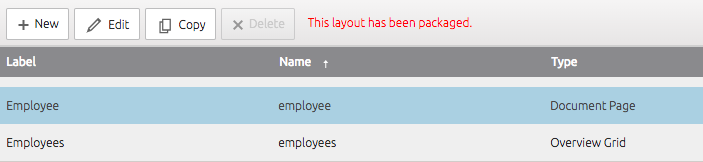
_Edit page overview_
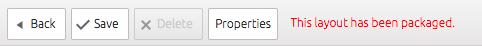
Lock of source entities can be applied to:
- Document Systems
- Document Definition
- Layout
- Script
- Template
- Menu
- Group