Document Definitions
Documents are a structured collections of a specific kind of information. An example of a document is a document that contains information of all the employees or all the units or projects within a company. A process is usually comprised out of one or more documents that are related to each other. This means that documents can link to each other and exchange information between them.
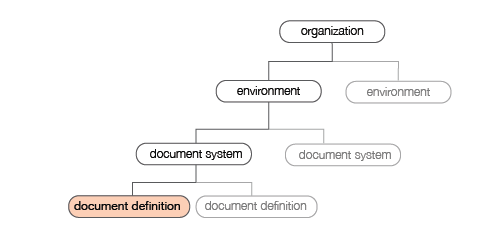
For example: the process of purchasing - there are documents for orders, for requests of items and for received items. These documents are connected through the process that requires information to be shared between the documents.
Document Definition
The building blocks of all documents are created from the document definition. The document definition define that all documents are created using the same building blocks.
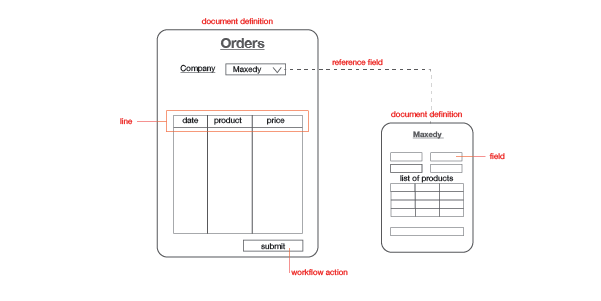
Fields and lines
The fields are the building blocks of all documents and are available in different types because they have to be able to fulfill different functions. A special type of field is the so called field of reference, this is a field that directs to another document. A line is a set of multiple fields in one line.
Workflow
The workflow dictates the order in which different actions have to be taken and the status of the document within the process. A workflow can consist of:
- user actions
- statuses
Access groups & permissions
The access groups determine which (group of) user(s) has access to a certain document. The permissions determine the level of control this (group of) user(s) has on the document. Examples of these are: adding, requesting, change or delete.
Templates
The output of information from BizzStream can be set by using templates. For instance: templates can be used to choose a layout when creating a PDF.
Layout
A document is given shape through its layout. The layout dictates which lines are visible and where they are located in the document. The layout editor has an adjustable grid of rows and columns to allow for ease in creating a layout from the document definitions.
Master Data
Document Definitions of the type _Master Data_ are used for defining documents that are used to store master data. Master data documents cannot be edited via the BizzStream user interface, but only by external systems via REST calls. Partner consultants can set a Document Definition as master data by checking the master data field.
Enabling Analytics
The BizzStream analytics functionality allows you to analyze data that is based on a particular document definition. You can enable this functionality by
- Go to Settings.

- Go to a Document Definition.

- Check Available for Analytics. If you want to store all previous versions, check also History Tracking.
- Click on the Save
 button of the General section.
button of the General section. - Finally, save the Document Definition as a whole by clicking on the Save
 button.
button.
When you enable analytics for a Document Definition that has documents created based on it, all of the documents will be made available to the analytics functionality.
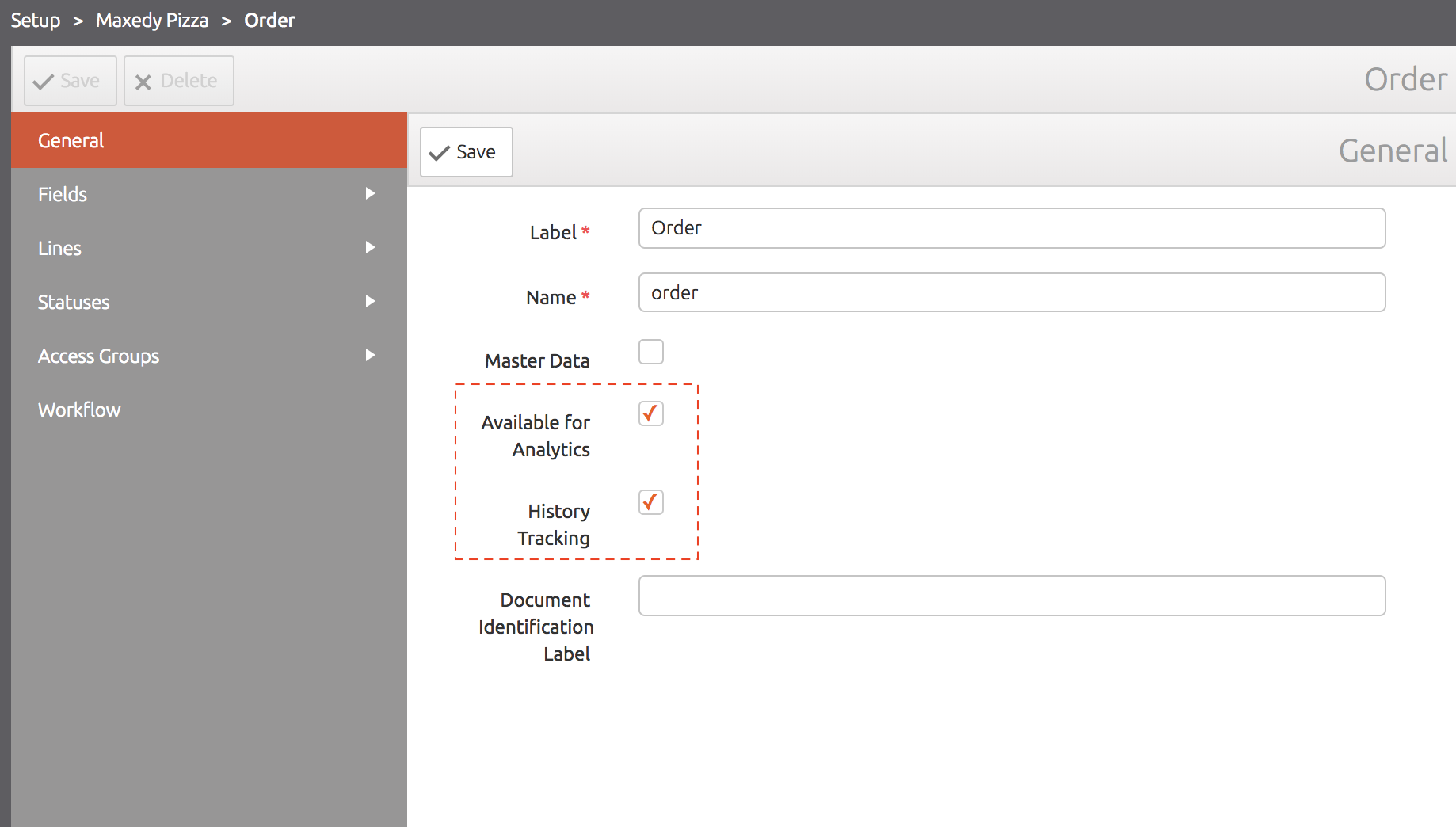
Finding the Document ID
You can find the documentId by taking the following steps:
- Enter a document.
- Take a look at the URL in your browser.
http://app.bizzstream.com/menu/tasks/YjeQaR2antoFfcw2C - The value after the last
/is the documentId
Finding the name of the document definition
You can find the document definition name by taking the following steps:
- Go to Settings.

- Go to a Document Definition.

- Click on the General section and find the value of the Name field. This is the document definition name.